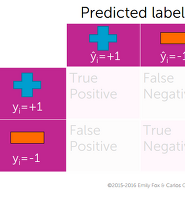Notice
Recent Posts
Recent Comments
Link
| 일 | 월 | 화 | 수 | 목 | 금 | 토 |
|---|---|---|---|---|---|---|
| 1 | 2 | 3 | 4 | 5 | ||
| 6 | 7 | 8 | 9 | 10 | 11 | 12 |
| 13 | 14 | 15 | 16 | 17 | 18 | 19 |
| 20 | 21 | 22 | 23 | 24 | 25 | 26 |
| 27 | 28 | 29 | 30 |
Tags
- eclipse
- tensorflow
- AWS
- mark minervini
- H는 통계를 모른다.
- 퀀트 트레이딩
- 퀀터스 하지 마세요
- 에드워드 소프
- 마크미너비니
- 연금저축계좌
- 이클립스
- 제시 리버모어
- 데이비드 라이언
- 데이빗 라이언
- 파이어족
- 아웃풋 트레이닝
- 파이어족 포트폴리오
- 자산배분
- 추세추종 2%룰
- 파이어족 자산
- 신의 시간술
- python
- 2%룰
- GIT
- 니콜라스 다바스
- 파이어족 자산증식
- 파이어족 저축
- 통계적 유의성
- 김프
- 마크 미너비니
Archives
- Today
- Total
머신러닝과 기술적 분석
Image Gradient 본문
728x90
Image Gradient 의 방향 (orientation) 의 의미가 혼란스러울 때가 있다. 정리해보자.
1. Image Gradient 의 정의
An image gradient is a directional change in the intensity or color in an image. 라고 위키피디아에 정의 되어있다.
2. Image Gradient 를 구하는 방법
3. orientation 의 방향
- Y축은 아래방향이 증가하는 방향임에 주의하자.
4. Python 예제
아래와 같은 code 로 확인할 수 있다.
def get_grad_center_pixel(image):
dx = cv2.Sobel(image, ddepth=cv2.CV_64F, dx=1, dy=0, ksize=1)
dy = cv2.Sobel(image, ddepth=cv2.CV_64F, dx=0, dy=1, ksize=1)
theta = np.arctan2(dy, dx) * 180 / np.pi
return theta[1,1]
img = np.array([[255, 0, 0],
[255, 255, 0],
[255, 255, 255]
], dtype="uint8")
print get_grad_center_pixel(img) #135.0
img = np.array([[255, 255, 0],
[255, 255, 0],
[255, 255, 0]
], dtype="uint8")
print get_grad_center_pixel(img) #180.0
img = np.array([[255, 255, 255],
[255, 255, 0],
[255, 0, 0]
], dtype="uint8")
print get_grad_center_pixel(img) #-135.0
img = np.array([[255, 255, 255],
[255, 255, 255],
[ 0, 0, 0]
], dtype="uint8")
print get_grad_center_pixel(img) #-90.0
img = np.array([[255, 255, 255],
[ 0, 255, 255],
[ 0, 0, 255]
], dtype="uint8")
print get_grad_center_pixel(img) #-45.0
img = np.array([[0, 255, 255],
[0, 255, 255],
[0, 255, 255]
], dtype="uint8")
print get_grad_center_pixel(img) #0.0
img = np.array([[0, 0, 255],
[0, 255, 255],
[255,255, 255]
], dtype="uint8")
print get_grad_center_pixel(img) #45.0
img = np.array([[0, 0, 0],
[255,255, 255],
[255,255, 255]
], dtype="uint8")
print get_grad_center_pixel(img) #90.0
728x90
반응형
'Machine Learning' 카테고리의 다른 글
| python 에서 RANSAC 으로 polynomial fitting 방법 (0) | 2017.09.16 |
|---|---|
| Likelihood, ML, MAP 개념 정리 (0) | 2017.08.16 |
| image morphological operations (0) | 2017.08.16 |
| mAP (mean average precision) 의 개념 (6) | 2017.08.16 |
| Precision / Recall (2) | 2017.08.16 |